Twitter has permanently disabled the Twitter RSS Feeds, but thanks to Amit Agarwal from Labnol, he has come up with an alternate way to create Twitter RSS Feed using a Google Script and Twitter widgets.

Using this method you can use generate RSS feed for accessing all Twitter data like Twitter timelines including media, favorites, search results and even Twitter lists and you can use them anywhere like on your blog etc.
As we mentioned earlier, the Twitter RSS Feed consists of all the details related to the tweet. These details include: the contained text in the tweet, posted date of that tweet, profile picture and username of the Twitter.
The basic idea behind the development of Twitter RSS Feed is — the usage of Widget ID with Google Script URL.
In order to create more Twitter RSS Feeds, you just need to add more widgets and use the Widget ID’s with Google Script URL. Lets learn, how to create RSS feed for your Twitter handle.
Creating a Twitter RSS Feed
Creating a RSS Feed in Twitter is simple. As RSS Feeds are now dropped by Twitter, you can develop them by transforming the Twitter widgets using a Google Script. This transformation can be done by following the below mentioned steps:
Step1: Select settings in your Twitter homepage, followed by creating a new widget (direct link)
Step2: After publishing the widget, note down the widget ID. Widget ID consists of string of numbers (Eg. 3622429656592).
Step3: Now, go to Labnol’s Google script, Click ‘File’ and then make a copy. After making a copy of script, click ‘Run’ and select ‘Twitter RSS’. You need to authorize and initialize the script only once.
Step4: Now select the ‘Publish’ option followed by ‘Deploy as web app’. After this click the ‘Save New Version’ button. Click ‘Deploy’ after setting ‘Anyone, including Anonymous’ under ‘Who has access to the app’.

A unique URL will be created for your RSS web app by Google Script. You’ll not be able to add the Twitter Widget ID to Google script in that text field, so just copy the whole Google Script from the text box and paste somewhere, now just add the Twitter widget ID at the last of the script. So, you final RSS feed will be something like this :
https://script.google.com/macros/s/ABCD/exec?123456
Your Twitter handle RSS Feed is now created and ready to use.
Bonus Tip: You can use this method to automate Tweets from other Twitter handles to your Twitter account. Just create a secret Twitter list, add the twitter accounts from you wants to post auto tweets on your handle, use the same script to create RSS feed for your list and use the RSS feed feature of services like dlvr.it, hootsuite.
P.S. Follow us on Twitter to get our latest tweets & updates.


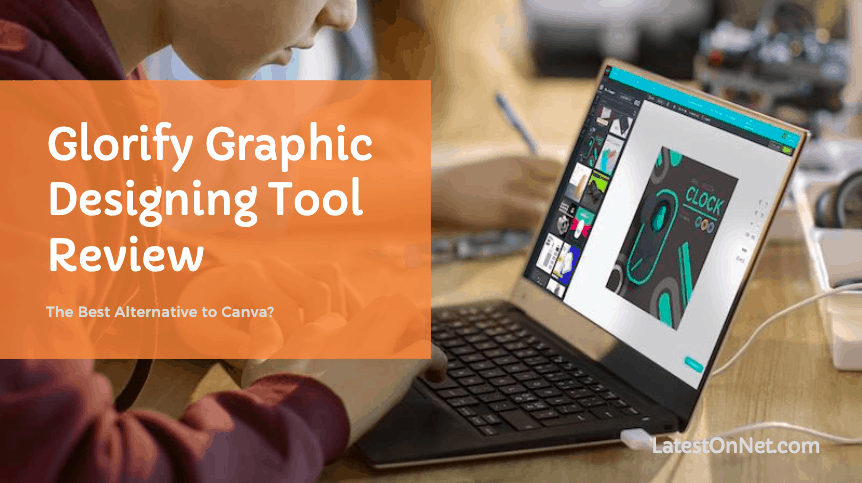

Thanks a ton for this Govind. I was searching for this from so many days. Finally, I can experiment an automate campaign.
~
Brian
Hi,
I tried this method out, and came across an error – “ReferenceError: “e” is not defined.” , while pasting the url into the browser !
Can you help me here!
Thanks,
Srishi