From many years we are using desktop clients to download torrent files like Utorrent,Bit-torrent,Bit-comet and many more such application.But now,it’s the time to improve it by integrating the power of BitTorrent with the most familiar experience on a Browser.

Downloading Torrent Files In Google Chrome
Recently bittorrent introduces the alpha release of bittorrent torque.In a blog post explaining,BitTorrent developer Patrick Williams explained that “BitTorrent Torque is a JavaScript interface to a custom torrent client that exposes all the power of BitTorrent to web developers.”
The company has released two demonstration applications in this update and many more are coming in Torque Labs like torrent video streaming directly in your browser.
- One Click (Chrome Extension)
- Paddle Over (Web App)
OneClick is a Chrome plugin that lets you download torrent files in chrome ,it’s just like another regular download in the browser.Now no need to download torrent files in the desktop clients.To start using this chrome extension just install it and simply click on a bittorrent file to download and within seconds the torrent file will start downloading in your browser.Isn’t that cool?
Paddle Over is a web app that allows you to drag and drop file transfers between computers, social sharing tools, social network integration and more.We can easily check other users files,drop them on our desktop and share them on Facebook and twitter.Its look like this.

If you found article interesting,don’t forget to share it among your friends.And if you have any queries drop it in the comments.

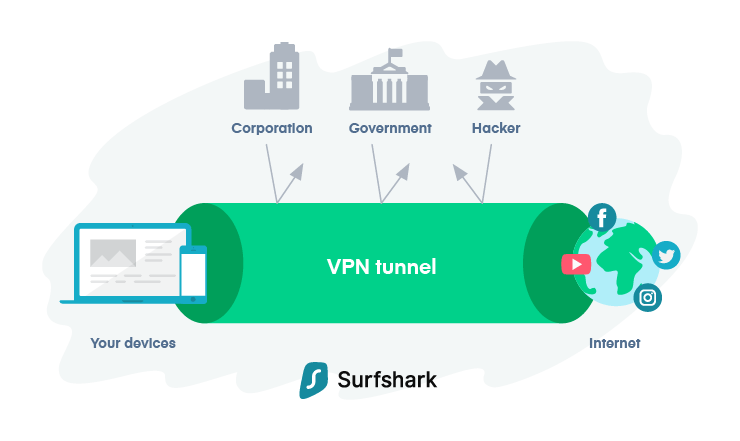


Thanks for Sharing the information Govind, I’ve installed the chrome addon and already loving it. Subscribed to your blog, and considering to become a daily visitor hope you do the same.
Yups,Sure.Thanks for passing by mate 🙂
hi is there any tip to increase the torrent download speed? Right now I use Utorrent.
There’s no tip to increase torrent speed.However,you should check and stop all the background running app which eating your Internet bandwidth.You can also use the sites like Boxopus to direct download torrent files in Internet download Manager.And It will boost your torrent files downloading speed for sure 🙂