Have you been one of the people who rush to a coffee shop during breaks just to eat a quick bite or use the free wifi? I raise my hand. For most of us waiting at the airport for delayed flights is an awful experience. What makes it better is the unlimited free wifi. But almost thirty minutes into the surfing or downloading, you realize that there is a restricted time limit on that free unlimited wifi. What to do next? You can always pay extra for the wifi if it is very important to finish the work. But there is always another option where you do not have to pay. You can try different ways to hoodwink the internet and bypass the limited time on free wifi. Now, how to do that? Let’s learn today!

Hack 1: Using PrivateVPN
Having a PrivateVPN is one way to bypass time restrictions on free wifi. Every network interface controller has a MAC address which remains the same, unlike IP addresses which change from device to device. With a MAC address, the Wifi network can detect how long you have used the wifi. This MAC address is not just limited to Apple products. If you plan to change the MAC address then you can use it to bypass the restricted time. You can use a VPN like SurfShark which offers great features at an affordable price. Do check out this SurfShark VPN Review to know more and grab their ongoing deal 2-year deal for just $47.76.
Change Mac Address on Windows
If you’re using a Windows device, all you have to do is download the Technitium MAC Address Changer(Direct Download Link). After installing it on your device, you need to select the WiFi network that is currently operational on your device, and then click on Random MAC address and followed by clicking on Change now. This will help you to hoodwink the wifi network and bypass the restricted time.
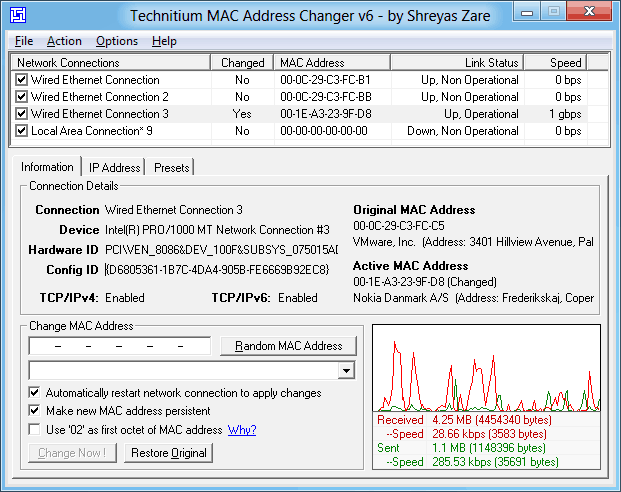
Bypass Wifi time Limit Android
If you are at the airport, the best thing you can do if you are using an android device is just go to the Play store and download the Wifi Mac Changer application on your phone. After installation, click on “generate random MAC address and press “SIMPLE CHANGE”.
VPN allows your device security from data theft which spoofing a MAC address does not ensure.
Bypass Limited Wifi at Airport
Another application you can try to bypass limited time on free wifi at airports is the WiFox app which costs $2.This application is basically an atlas of wifi passwords from different airports around the world. These passwords are updated and verified when you have an internet connection. This application also shows the hotspots available. With WiFox you can copy-paste the password from the airport wifi into your mobile’s settings. This application allows you to bypass the restricted time on free airport Wi-Fi.
Spoof Mac Address using Linkliar
There is also a way to spoof a MAC address. Although this has a lot of security issues, it is popularly used. There is a really cool app if you are an Apple product user, this app can help you to bypass the limited time on airport wifi. This application is called LinkLiar. The app allows you to generate random MAC addresses that prevent the Wifi network to detect your session time. While using this application be careful to clear all browser cache from Chrome or Opera or whatever browser you’re using.
To change the mac address just open System Preference and click the LinkLiar icon at the bottom. Once the LinkLiar opens up, click your Wifi or ethernet network shown there and click the little wheel to change the mac address. As simple as that!
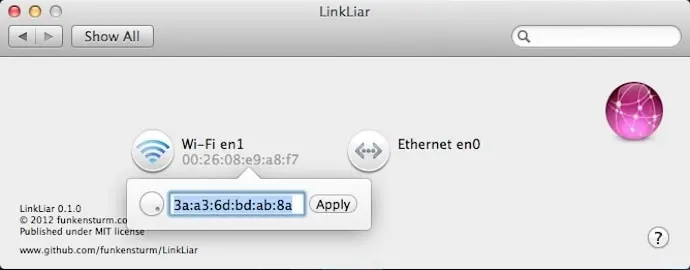
Everybody wants free WiFi to be used without any limited time restriction. The above solutions can surely help you bypass the restricted time on unlimited wifi. These applications are not only meant for airport wifi but also at cafes where wifi time is restricted. You can now sip your coffee and finish your work in a relaxed way as you now do not have to worry about the time constraint.
Though it’s fine to use free WiFi at Coffee Shops and Airport for normal browsing but for making out any transactions or for safe browsing, it’s recommended to use VPN. We recommend SurfShark VPN which offers unlimited server switches, and data transfer, 256-bit data encryption & comprehensive range of supported protocols, and features. Currently, they’re running a sale where you can get the best VPN provider at an 83% discount. Click here to avail the discount and know more details.
Change MAC Address manually On Mac Machines Using Terminal
Before you change your mac address manually first check which hardware interface your mac is using for WiFi. You can quickly check by holding the ‘Option Key’ (ALT) and clicking the WiFi icon from the top left menu bar.

- Open Terminal on your mac.
- Paste this command in the terminal. Enter your password when prompted:
sudo ifconfig en0 ether aa:bb:cc:dd:ee:ff - Your mac address is changed for hardware interface en1.
Bonus Tip: If you want to randomize your mac address, you can use the below command. Don’t forget to enter your password when prompted.
openssl rand -hex 6 | sed 's/\(..\)/\1:/g; s/.$//' | xargs sudo ifconfig en0 ether
Kindly note, your mac address will change to default when you restart your Mac. And in case, if you’re having any network problems after resetting your mac address, just restart your WiFi.
Bonus Tip:
You can also use the Tor browser for bypassing network restrictions. Watch this video on how to configure the setting in TOR for the same.
Happy Browsing! Don’t forget to share the article with your friends if you find it useful.
Also read:

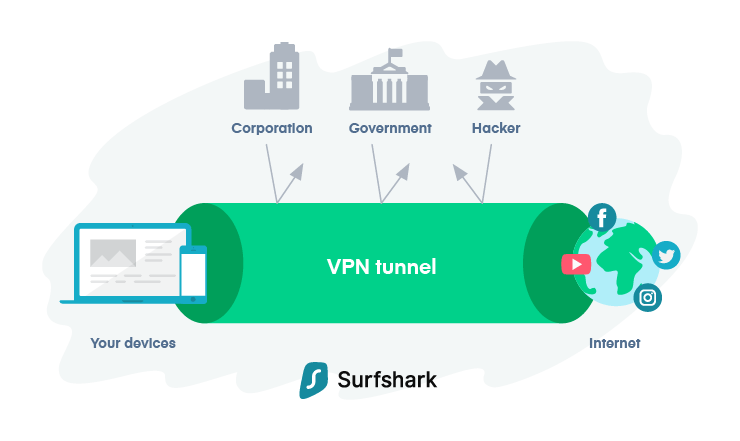


Interesting to read such stuff and thanks for sharing content like this. Hope this will help people to bypass the WiFi time limit.
articles that are very interesting and add insight to me, finally I can overcome my problem. Thank you
Awesome move! Thank you for sharing. BTW is this still working in 2019?
Thanks, bro now I can use collage wifi peacefully.