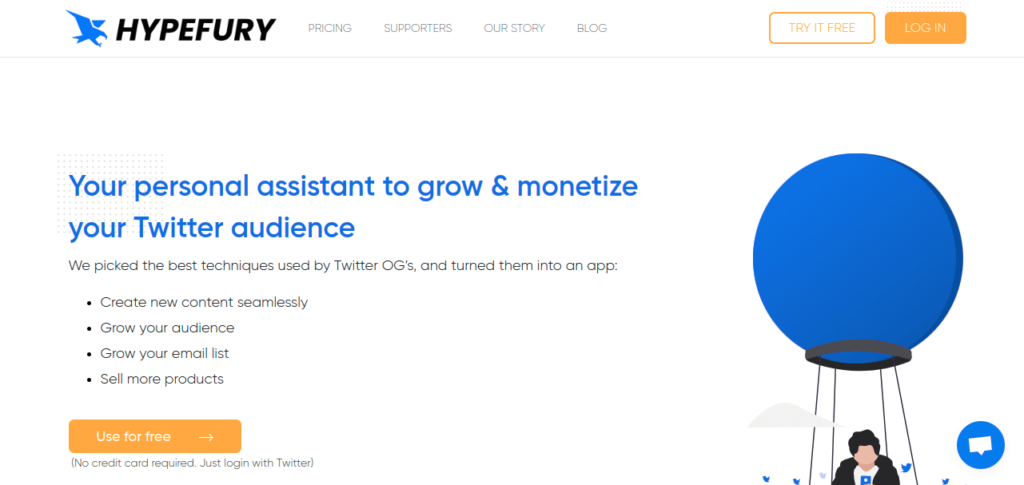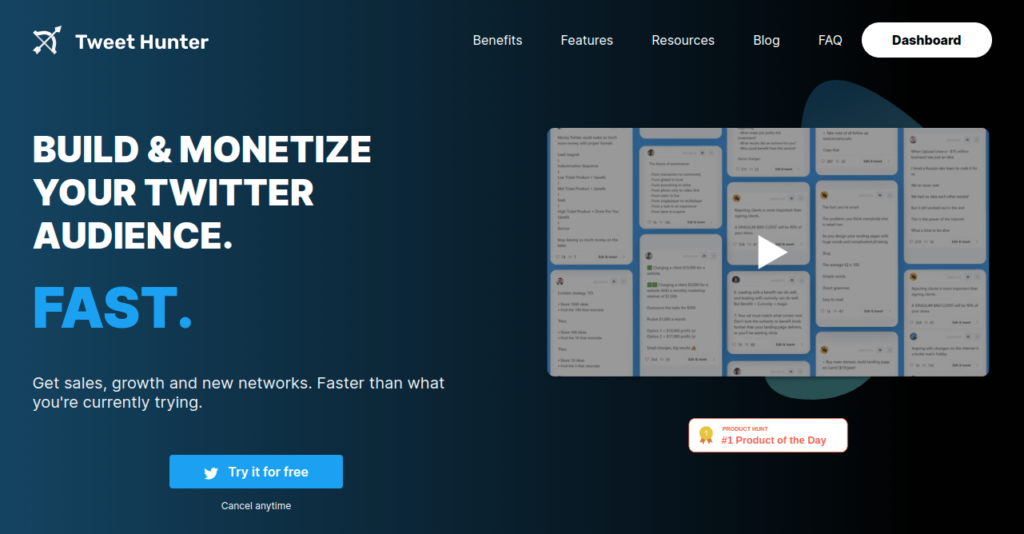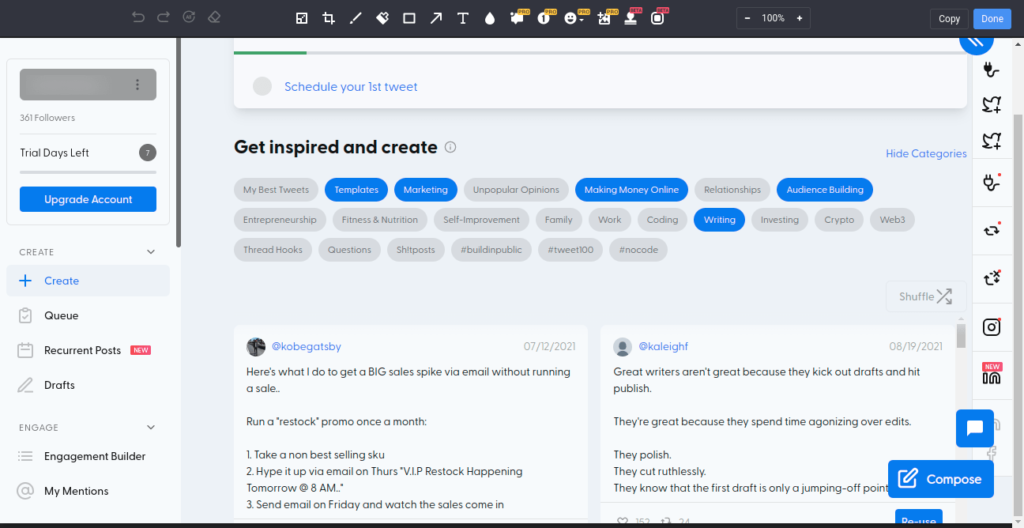Hypefury Vs Tweethunter – Which is worth buying? Having used both tools, I will help you determine the tool worth buying between Hypefury Vs Tweet Hunter. Read on to find out what each tool has to offer.
Twitter is one of the most effective social media platforms, especially for real-time customer engagement. However, it does take time to grow and monetize your Twitter audience. Tools like TweetHunter and Hypefury are AI-powered to grow and manage Twitter accounts.
Hypefury Review
Do you need help with Twitter automation? Hypefury is a tool developed to help businesses and individuals with Twitter management. Its primary tool is to grow and monetize your Twitter audience by auto-scheduling and content creation.
The cloud-based tool provides more than just scheduling; the Inspiration Panel helps with content creation. As a result, Hypefury will save you time and effort regarding Twitter management.
In addition, Hypefury also works with other social media platforms like Instagram, Facebook, and LinkedIn. The tool also allows you to use cross-posting between Twitter and Instagram. You can also turn your blog post into a Twitter thread.
I loved that Hypefury comes with a focus-mode option. It is easy to be distracted when creating content for your social media accounts. With this tool, you can switch to the full-screen mode to improve productivity.
Some of the features that you can enjoy about Hypefury include:
- Inspiration panel
- Scheduler
- Auto-Retweets/DMS
- Tweet Import
- Analytic tool
We shall look at these features in a bit. But first, let’s look at Tweethunter and what it has to offer:
Tweet Hunter Review
TweetHunter is an AI-powered tool for creating tweets and building and monetizing Twitter audiences. The tool prides itself on providing features that drive more engagement while saving time spent in Twitter management.
However, Tweet Hunter can only manage Twitter accounts. It also has an Inspiration feature for content writing and automation. In addition, the tool comes with powerful automation that allows auto-responding to DMs and comments. This way, you can engage with your audience in real time, boosting your sales in return.
I have been using TweetHunter for AI content generation, which has worked great. The AI tweet writing feature helps with writer’s block or when you don’t have enough time for content creation.
Besides, the tool comes with a beneficial analytic tool. The Twitter CRM feature will take your engagement and monetization to the next level.
So, what does TweetHunter do? First, it enables you to create, schedule, and automate your Twitter activities. Second, TweetHunter will also improve engagement rates by analyzing the best-performing content. Finally, it will help you refocus and strategize your Twitter activities.
What are the features of Tweet Hunter?
- Auto DMs/Scheduling/Commenting
- AI Tweet writing
- Inspiration Library
- Twitter CRM
- Twitter Analytics
Hypefury Vs Tweethunter – Key Features Comparison
Hypefury and TweetHunter are pretty similar in what they have to offer. If anything, you can consider each as an alternative to the other. Luckily, I have used both tools, which met my needs. However, you must sit down and choose the best for you.
What are the similarities between Hypefury and Tweethunter?
Both tools are very effective with automation and Twitter growth. Below, I will outline the similar features between Hypefury and Tweet Hunter before you choose your ideal tool:
- Twitter Inspirations
- Scheduling
- Auto-DM
- Twitter Analytics
- Free-Trial – Pricing
Later, I will also explain the differences between Hypefury and Tweethunter.
Hypefury Vs Tweethunter: Similar Features
Twitter inspirations
Both Tweet Hunter and Hypefury have excellent Twitter Inspiration panels. Hypefury provides tweet templates, even with the 7-day free trial. Once you log into the dashboard, Hypefury allows you to choose your niche. Then, you can seek inspiration from the hand-picked tweets from other people relevant to your selected niche.
In terms of Twitter Inspiration, Tweethunter has much more to offer. It has a tweet library with over 2 million templates based on past tweets. Like Hypefury, the Tweethunter inspiration panel allows you to choose from niche categories.
So if you are struggling with writer’s block, Hypefury, and Tweet Hunter will come in handy. However, I have to give it to Tweethunter in terms of variety from the inspiration bank. In addition, Tweethunter also has an AI Tweet-writing feature if you need more time to craft your tweets.
Hypefury also offers much more, as you can generate templates for other social media platforms. So which is worth buying? It depends on your specific goals for a Twitter management tool.
Automation
Building an engaged social media following takes time and a lot of effort. However, Twitter management tools like Tweet Hunter and Hypefury come to social media managers’ rescue. It allows you to stay engaged with your followers 24/7 through automation.
Scheduling
The scheduling feature saves you plenty of time to handle other tasks. Hypefury allows you to schedule tweets, retweets, and threads too. For example, I have a busy schedule and spend time writing.
Most days, I need more time to post on social media. I love using Hypefury because it allows me to create and schedule my LinkedIn, Facebook, and Instagram posts.
Tweethunter also features a scheduler feature that enhances automation. You can write and schedule your tweets and threads as well.
It always comes in handy when preparing my content calendar, as I can generate bulk tweets. In addition, I can schedule them to update automatically for future dates! This leaves me with more time to engage one-on-one with my followers.
Auto-Plug and Auto-DM
These two features are crucial when promoting a product or service. In addition, the Auto-plug feature allows you to automate replies within your most-performing content.
Tweethunter has one of the most potent Auto-plug tools that allow you to promote your products or services. The automation settings are pretty straightforward. Once you publish or schedule your tweets, you can set the auto-plug function to post a reply when your tweets reach a specific number of people.
For instance, I schedule a response with a link to my website when a tweet reaches 25 people. Besides, I also use the Auto–DM feature to appreciate and engage with my audience. It’s slightly different in terms of settings. You will only need to specify when Tweet Hunter should send the auto-DM. I use it whenever my followers interact with my tweets.
Does Hypefury have Auto-Plug and Auto-DM features? Yes! Hypefury comes with great Auto-plug and auto-DM features to follow up your promotional content.
You can specify when to post the auto-reply by setting the duration intervals. For instance, you can set Hypefury auto-plug to post 15 minutes after the thread/tweet.
Besides, you can choose between global plugs and tweet-specific plugs. Hypefury will randomly select a plug from your library when using global plugs. The tweet-specific plugs will only apply to the selected tweets.
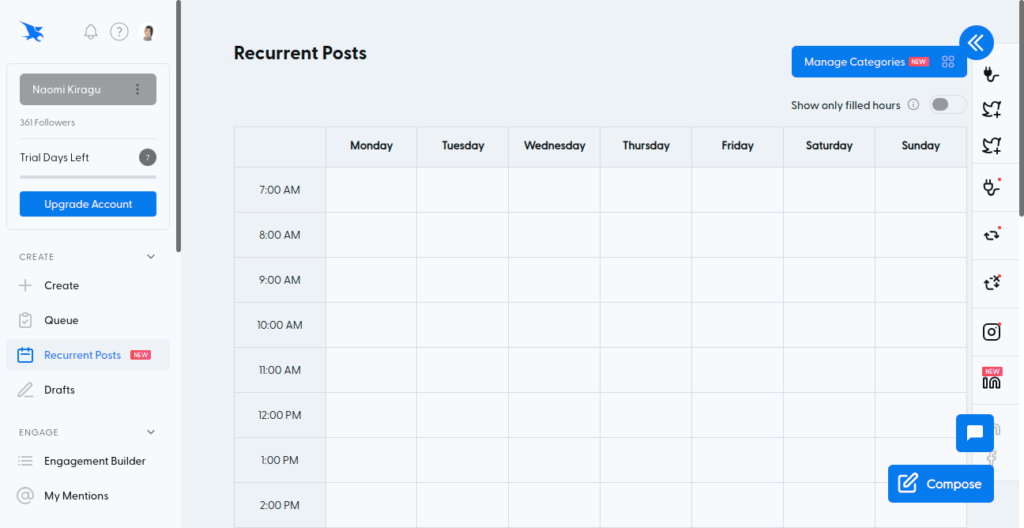
Auto-retweeter and Recurrent Posts features make Hypefury even more preferable. You can schedule your performing tweets to retweet to increase engagement. Besides, you can cross-post between other social media channels. This is a feature that Tweet Hunter needs to include.
Analytics
Measuring your performance and engagement is critical for social media marketing. It is how you know the best-performing content to learn what your audience is looking for.
Both Hypefury and Tweethunter provide credible and valuable Twitter analytics. Hypefury will measure key stats, including:
- No. of tweets per day
- Engagement stats per tweet
- Impressions per tweet
- Growth in terms of followers
Tweet Hunter also does measure various metrics to help you grow your Twitter account. In addition to what Hypefury offers, Tweethunter will count profile visits, best-performing tweets, and much more.
These two tools offer the same Twitter analytic data. When it comes to choosing, Twitter analytics won’t make a difference.
What distinguishes Hypefury Vs. TweetHunter?
Hypefury and TweetHunter provide high-quality Twitter management and monetization. However, having used both tools, I did notice some key differences. The features are almost too similar, except for a few things:
Hypefury vs. Tweet Hunter: Differences
- Tweet Hunter comes with a Twitter CRM feature, which is absent in Hypefury. It is a feature to grow your Twitter audience. The customer relationship management feature allows you to create tailored content based on user data.
- Hypefury allows you to manage other social platforms like LinkedIn and Instagram. TweetHunter manages Twitter only. However, TweetHunter wins regarding AI writing, a feature absent in Hypefury.
- The two tools also differ in terms of pricing. I have dedicated a section below to expound on Hypefury Vs Tweethunter pricing.
Overall, choosing between these two tools comes down to your goals. For example, if you are looking for a tool to create and schedule tweets, TweetHunter is the best tool. However, if you want something more versatile with other social media channels, go for Hypefury.
Hypefury Vs Tweethunter: Pricing
Hypefury and Tweet Hunter are valuable tools for entrepreneurs and brands looking to grow their Twitter audience. They both have a 7-day free trial, but I appreciate that Hypefury allows you to experience the tool without credit card information. Tweethunter will ask for your credit card details before you can try the tool. However, they only charge you once your free trial subscription is over.
On pricing, Tweethunter offers packages from $49/month. The starter plan allows you to access all Tweet Hunter features except the AI tweet writing tool. The Enterprise plan comes at a $200/month cost to access the full features of Tweet Hunter. However, with their superior package, you enjoy everything this powerful tool offers. In addition, Tweethunter currently offers a 50% discount if you have more than 1000 followers.
Hypefury, on the other hand, has a free plan. However, the free program only allows you to use essential features like tweet writing and scheduling. Their Standard plan will cost you $19/month or $15.83/month when you pay annually. In addition, Hypefury has a premium plan that costs $49/month or $40.83/month annually.
I am vouching for Hypefury on pricing. It is cost-effective, given that you can also use it to create and schedule content for multiple social media platforms.
Hypefury alternatives
Hootsuite
Hootsuite is a professional social media management tool. Like Hypefury, Hootsuite allows you to schedule, manage and curate content for LinkedIn, Instagram, and even Facebook. Hootsuite is comparable to Hypefury, even though it wins on real-time analytics and multiple social media profiles.
Tweet Deck
Tweet Deck will help you curate and manage your Twitter account free of charge. It is a great place to start for brands with limited budgets. It offers trending topics feature, and you can also manage the notifications from the dashboard.
Feedhive
FeedHive’s AI-powered platform makes it easy to create, schedule, publish, and manage social media content at scale. It’s very similar to Hypefury but basically for big teams and organizations.
Hypefury Vs. Tweet Hunter: Which is worth buying today?
Hypefury and Tweet Hunter are both excellent Twitter management tools. However, there is no need to get both of them as they provide similar features and functions. It all comes down to what you need for your brand and business. What are your business goals?
TweetHunter is the tool for you if you need a tool that will help you save time and maximize your Twitter engagement. However, if you need to manage and schedule content for other social media platforms, go for Hypefury. It is reasonably priced with excellent features and is relatively easy to learn.