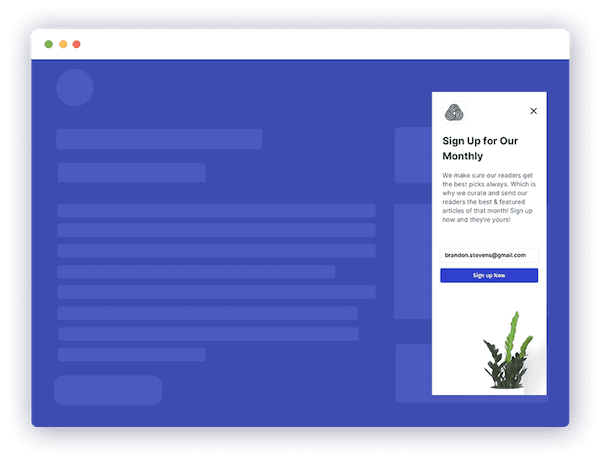Popups are very powerful because they grab readers’ attention. Heck, if it has a good appearance with a clear message, readers can’t help but take a desired action – for example, signing up for a newsletter. According to a report published recently, fifty per cent of readers are converted using popups.
Whether you want to create awareness about a new product you are about to release or you want people to sign up for your weekly newsletter, you have no better option than to use popups. And apart from popups helping you convert your readers into a loyal email list fanbase, they can also help you collect feedback from readers and know how to strategize.
But we know how hard it can be to choose the right lead generation tool, or rather, the best popup tool. Fortunately, we will be covering an in-depth analysis of Optinly – the new pop-builder in the town. So, if you want to buy a lead generation tool, this post will be the only ultimate review you will ever find.
Let’s dive in.
What is Optinly – Introducing the Powerful Popup Builder
Optinly is a WordPress plugin that helps digital marketers or businesses collect leads through popups. The difference between Optinly and other WordPress popup plugins is that it employs a goal-based approach in ensuring it collects only qualified leads. What’s even more, setting up this WordPress popup plugin takes a short time, so you can set it up in minutes.
Optinly also has over 70+ popup templates as of writing this and you can begin using them right from when you sign up for an account. That makes the process even seamless if you are not a techie. This WordPress optinly plugin has been built with businesses and marketers in mind. It’s user friendly, and you will not need any training to create impressive popups.
While Optinly is popularly known for its popups, the popups are just part of the Optinly app. In other words, you will have to sign up for an account before you can start building your popups. We will talk about how to set up an Optinly account later. For now, let’s discuss why you need Optinly or a popup builder as a business or a marketer, shall we?
Why Do You Need Optinly?
Sure, Optinly is entirely known as a lead generation tool, but that is not the only thing it can do. Yes, you guessed it right – Optinly can help you build a loyal customer base. It has a personalization feature, so you can set to greet your new subscribers using their first or last name, making them feel special and loved. Plus, this tool allows users to use different popups, increasing the chances of visitors returning to your website.
Knowing your customers is essential – you need to know whether or not you are doing it right and find ways of improving. Fortunately, Optinly allows you to collect feedback and run surveys. Additionally, you can check individual popups’ stats – their conversion rates and find ways of improving them for better conversions. And because the Optinly developers care about their users, this tool is user-friendly, and anyone can use it.
If you don’t have the budget now to start building popups, you can opt for the free version of Optinly. However, you can opt for the Pro plan, which goes for $25/ month. Going for the Pro plan means you will have access to more features, helping you generate more leads. More on the pricing later – for now, let’s discuss some pros and cons real quick.
Quick Pros and Cons of Optinly
Pros
- Inbuilt WYSIWYG Editor – With this editor, you don’t need any training or experience to build the best popups. You can begin customizing your existing popup until it can meet your desired expectations.
- Variety of Popups – Optinly offers users the flexibility to build different popups to help you with multiple campaigns. And because there are various popups to use, you can choose the best for your campaigns.
- More Advanced Triggering Options – To achieve great results with your popup campaigns, you need to display your popups at the right time. Fortunately, Optinly offers advanced popup triggering options to enable you to show your popups at the right time.
- Multiple Integrations – Optinly allows you to integrate with more than ten email marketing tools, including Klaviyo, MailChimp, HubSpot, among other email marketing tools.
Cons
- There are no notable cons, but a few WordPress users have reported some bugs that we hope will be fixed by the team Optinly.
Optinly Key Features
1. Many Popup Form Options
- Fullscreen Overlays – Most marketers and businesses are now leveraging full-screen overlays for popups. Fullscreen overlays capture attention and force the reader to close the popup or sign up instantly.

- Spin the Wheel Popups – Spin the wheel popups are increasingly becoming popular, especially in the gaming industry. These types of popups grab attention, and most readers will be more than willing to spin the wheel.
- Floating Bars – Most marketers also value their readers a lot and wouldn’t want to annoy them with pesky popups. That is why most of them use floating bars. Optinly offers floating bars and sidebars that you can use to build your popups.
- Exit Intent Popups – Optinly uses exit intent technology to capture visitors about to leave your site. This is one of the best strategies because you don’t bother readers with popups until they finish their sale on your website. This will help prevent visitors from abandoning their shopping carts using exit-intent popups.
- Notification Popups – If you have any new product or service that you’ll be launching soon, Optinly allows you to show notification popups notifying your readers of what to come.
2. Variety of Advanced Triggering Options

- Time-Based Triggers – These kinds of popups only show to visitors after they have stayed on the website for a specific amount of time, depending on what you set when creating the popup. Usually, people prefer to set the popups after you stay on the website for a few seconds.
- Page-Based Targeting – Sometimes, you don’t want to show popups on specific pages, which makes quite a lot of sense. For example, you may not wish to display popups on your services page but want to show them on your blog page. Optinly allows you to set these options.
- Device-Based Targeting – If you know what your audience uses to access your website, you might want to tailor your popups to show only specific devices you know they use. For example, if your audience uses mobile phones most of the time, you may want to show popups on mobile devices.
- Interactions Targeting – Based on your visitors’ interaction with the website, you can choose how to show your popups using Optinly. For example, you can choose to stop showing the popups once a visitor has subscribed or once a day.
3. Inbuilt Popup Builder

Customizing your popups doesn’t have to be a pain in the ass anymore – Optinly now provides users with the WYSIWYG popup builder, which allows you to customize your existing popups with little to no experience. Besides, you can do the following with the WYSIWYG popup builder:
- Tweak the typography and the color of the font you used, edit or delete the current text.
- Change your CTA color, size, and text and come up with customizing your URL links.
- Change the background image of your popup from the device you are using.
- Edit any other part of your popup in seconds.
Once you have done all these, Optinly allows you to preview the popup changes before they go live.
4. Seamless Integration Services
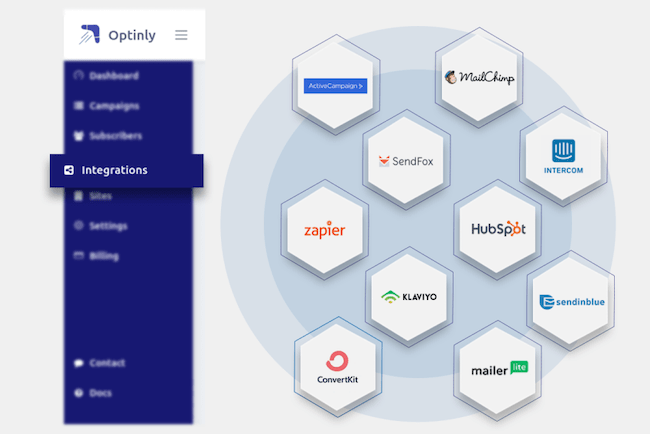
You can integrate any of your email marketing tools or services in a few clicks. Below are the email marketing services that integrate with Optinly:
- CampaignMonitor
- Klaviyo
- ConvertKit
- MailChimp
- MailerLite
- SendGrid
- Sendinblue
- Customer.io
- HubSpot
- Intercom
- GetResponse
- ActiveCampaign
Optinly Pricing
Optinly has two plans available for every interested user – you can opt for the free version or the Pro version. Below is how Optinly pricing looks like:
- Free version (Free lifetime access – no credit card needed)
- Growth plan – $25/ month (Excellent for growing businesses)
Optinly Lifetime Deal AppSumo
Update: Optinly AppSumo deal is sold out now.
Optinly is running a limited-time Lifetime deal on Appsumo wherein you can grab this revolutionary pop-builder for lifetime by just paying a one-time fee. Sounds good right?
Optinly Lifetime deal plan starts from just $49 where you can use this popup builder on 5 websites. If you’re an agency or someone who needs more websites support, they’ve also got other plans. Do check out all Lifetime plans here.
Free Version Perks
- You will get 10 FREE premium templates to use
- It can only be used on one site
- Exit-intent technology feature available
- You get 3 types of forms and game popups
- Easy integration with MailChimp
- You will have your dashboard where you can view your analytics
- Advanced triggering options – up to three
- Customer support to help you solve problems you might have
Growth Plan Perks
- 30 templates you can readily use
- Allows you to connect up to 5 websites
- Exit-intent technology feature enabled
- 6 types of forms and game popups
- You can integrate up to 5 email marketing services
- You’ll have a dashboard to view your analytics
- 6 advanced targeting options you can choose
- You get customer support to help you solve problems you may face
- There are meme popup templates you can readily use.
How to Get Started With Optinly? (Includes Installation and Activation)
Getting started with Optinly is dead simple. All you have to do is head over to app.optinly.com, sign up with your email address, and enter your domain name. Once that is done, you will be redirected to your new dashboard. Once you have your account, you will need to install the WordPress plugin with just a few clicks.
Optinly Vs. OptinMonster
Since the emergence of Optinly, more people have been curious to know the difference between OptinMonster and Optinly. The similarity is that these two are lead generation tools, but there are a couple of differences they have in terms of the features they offer to users. Optinly could be an ideal option for marketers or businesses with a small budget, while OptinMonster targets both small and large businesses.
Optinly has a free version, and it can serve you well if you are not a big business. However, OptinMonster doesn’t have a free version or even a free trial, but it does have a money-back guarantee period. Another thing to note is that OptinMonster will require you to upgrade to higher plans before you can start seeing their worth. Their basic or plus plans won’t help you much, so you will need to upgrade to the pro plan, which costs $29/ month and billed annually.
Final Verdict
Optinly is still one of the best WordPress popup builders since sliced bread. It offers users tons of perks you can use to make your business dreams come true. The best of all is that the Optinly developer team is doing all they can to ensure that there are many more WordPress popup templates, a variety of gamification popups, advanced features such as A/B split testing. For the current ongoing lifetime deal at AppSumo, it’s all worth the penny.
I’ve got few Affiliate Marketing websites and to improve the conversions, I’m testing Optinly. I’ve grabbed 10 websites Optinly Lifetime license for $98 on AppSumo. It’s just been around a week and I can see some improvement in the conversion rates.
Do let me know if you’ve got any questions regarding Optinly?
Also Check – Canva Pro Review – Is it worth to upgrade?