Last Updated: 20 June 2020 | Published first on – 1 Oct 2015
I’m into Amazon.com (US) Affiliates since 2014 Black Friday and earned thousands of dollars to date. Since I’m from India and amazon.com pays through only cheques; there’s no direct deposit or wire transfer facility available for Indian affiliates like Google Adsense as of writing this article.
So, if you’re from India or from a country where the Amazon Direct Deposit is not available and then this how-to guide is for you which will explain how you can get your Amazon U.S. affiliate Payment through direct deposit within 24 hrs.
Issues with Amazon.com
First thing is there’s no ‘Direct Deposit’ option available for NON-US amazon.com associates. So, they’ll be sending you cheque through Normal United States Postage that you would NOT BE ABLE TO TRACK and it’ll take around two weeks to reach Metro cities in India and can take up to a month if you’re from other tier-3 cities or rural area. Many a time my cheques returned back to Amazon, Seattle without even any notification. And if you’re cheque once returned, you’ve to report it from amazon.com affiliate account and ask for re-issue. It’ll again take 1-2 month to get and encash it. If by luck the cheque got delivered then you’ve to again wait for another 10-15 days or more depending on your bank to encash it. So, basically I was totally fed up with this Amazon affiliate payment method and I started looking for an alternative to this.
One day I posted the issue on Twitter and @Payoneer hit me back, Hey you can use Payoneer to receive your Amazon U.S. affiliates earnings, it’s fast, low-fee and secure. And after some research on Payoneer, I created the account on Payoneer.com immediately and it took around a week to get my account approved. But these days you can get your account approved within 24 hrs. I was one of the early Amazon Associate from India who started using Payoneer to receive payment and then I wrote this guide and it helped hundreds of people who were looking for a solution for this Amazon affiliate payment issue.
Yesterday, I got my Amazon.com affiliate earnings through Payoneer and I’m pretty impressed by their service. Amazon usually dispatch the cheques or do direct deposit (Only for US, UK Affiliates) on 28 of every month and you’ll be surprised to know on 28 September itself I got my earnings in my Payoneer Account and on 29 I got my earnings in local currency directly in my Indian bank account. And the best part is, I didn’t have to pay so much fee for this transaction.
Now, if you’re from India or from other countries where the Amazon Direct Deposit is not available like Pakistan, Bangladesh, Sri Lanka, Nepal etc. then you must be thinking how can I get rid of this Amazon cheque method and opt for Payoneer to receive my associate earnings. Don’t worry, I’ll explain to you each and everything from changing your payment method to receive funds but this article may no longer so grab a coffee and relax.
What is Payoneer?
Payoneer is Global Payment service which connects businesses, freelancers, countries, and currencies with its innovative cross-border payments platform; using Payoneer one can receive foreign funds directly in the local bank account in local currency at minimal cost with best exchange rates. As of writing this, Payoneer is available in more than 200 countries and supports 150+ currencies. Not only Amazon Associates like us can receive payment from US and European companies but now any individual can also request a payment from a client using Payoneer. Payoneer also works in countries like Pakistan where PayPal doesn’t operate. Yes, definitely a big alternative to PayPal.
You’ll be provided with a US bank account number and routing number that you need to give your affiliate company to receive funds. It’s like you have a bank account in US & Europe. Payoneer supports all big companies from US & Europe like Airbnb, Amazon, Google, 99Designs, Elance, oDesk, Getty Images and much more. Click here to check the list of Payoneer supported companies. Still, have any kind of doubt about Payoneer? Watch this video.
What about the fee & Exchange rates In Payoneer?
This is the question we ask when we hear about any new payment service and here are the answers when it comes to leader Payoneer.
- Receiving Payments: Receiving both US & Euro Payments in Pioneer is completely free.
- Withdraw funds: The main thing is withdrawing funds and exchange rates. Transferring funds to your bank account are again free in Payoneer means you’ll get the exact amount of dollars or euros that company has sent you. Now, you must be thinking how is Payoneer earning then? 😉 Read the next paragraph.
- Exchange Rates: Payoneer provides the best exchange rates if you compare to other Global financial services like Paypal and others because of Payoneer conversion rates based on the official mid-market rate at the time of transfer. Mid-Market here refers to the middle point between the currency’s official “buy” and “sell” rate and is considered to be one of the best rates available. You can use the tools like XE to estimate mid-market rate.
In addition to the mid-market rate, Payoneer applies a currency conversion charge of 2% and that’s the only Payoneer fee for receiving funds to your Payoneer account to transferring and withdrawing funds in your local bank.
Note: Payoneer doesn’t show exchange rates in your dashboard if you want to check the exchange rate for your transaction go to this Mastercard page and it’ll show you the exchange rate after selecting the date of the transaction. The rates shown on this will be in ‘USD per 1 INR’ if you want to check out exact mid-market exchange rate you got, check XE mid-market.
Payoneer Purpose Code
Recently I’ve received a couple of queries from readers asking for Payoneer Purpose code. Purpose Code is nothing, it just describes the nature of Foreign Exchange Transaction that helps RBI to identify and classify the Forex transactions. So, you need to select the purpose code which accurately describes your business transactions. Here are all the purpose codes from RBI along with Purpose description to give you an idea of which purpose code is suitable for your Business Transactions.
In the case of Amazon.com affiliate, the purpose code would be Advertising, trade fair services (P1007) that include services related to SEOs, SEMs, Social Media, Web Designing and even Internet Marketing. So, if you fall into this category then just select this purpose code and click update.
Payoneer Limit For Indian Users
- Single Transaction Limit INR 5,00,000.
- Daily Payoneer to Bank transfer limit is INR 5,00,000
- Monthly Payoneer transaction limit INR 2,500,000
Sign up For Payoneer & Earn $50 as Bonus
Payoneer is running a special offer for new users where you can grab $50 as the bonus when you receive at least $1000 from any company supported by them. To grab this bonus all you need to do is sign up using the below link and wait for your first 1000$ payment from Payoneer.
Let’s Get Started
Step 1: First you need to create an account on Payoneer and I’ve hope you’ve already created an account using the above button and grabbed $50 Payoneer bonus. If not, Click this link to register and grab the reward. If you would have clicked this link, you’ll see a page something like the below screenshot, enter your personal details as shown and click next to enter your contact details.

Step 2: Next enter your correct address associated with the bank account number followed by zip code and your mobile number. You may have to verify your number so enter the one which is active and you’ve access to.

Step 3: At the next step you need to enter your bank account details followed by IFSC code. Do make sure all the details are correct; double-check them.

Step 4: At the next step, just enter your password followed by a security question.

Woah! You’ve successfully created your account on Payoneer. Now, Payoneer team will review your details and within a day or two, your account will be approved. Once you get an approval email, just log in and it’ll ask to create two security questions for account safety purpose. After updating the security questions, you’ll be redirected to your Payoneer dashboard.
Now, click on ‘US Payment service‘ from your dashboard and at the bottom of the page, you’ll see a kind of cheque with your name, a/c details, routing number etc. (As shown below). These details we need to give to Amazon people so that next time your earnings will directly transfer to this account and then Payoneer will transfer it to your bank account automatically.
How to Change Payment Method In Amazon Affiliates to Payoneer?
Step 1: Go to your amazon.com associates account and click ‘Account Settings’ link at the top right and then click ‘Change Payment Method’ OR click this direct link that will directly take you to payment method page, of course, you need to login first.

Enter the details you got from Payoneer A/C.
Step 2: Now, I suppose you’re on Payment method page. If yes, then change your payment method to ‘ Pay me by direct deposit (The United States Based Associates Only)’ don’t be surprised now you have an active US bank account now 😛 And copy the details from that Payoneer ‘US Payment Service Page‘ and paste on this Amazon web page. Again double check this details. Once you entered all the details and verified them click the submit button at the bottom.
That’s it, folks. You’ve successfully changed your amazon affiliate payment method and next time you’ll get your earnings through Payoneer itself.
Bonus: Payoneer is running a promo where you can get $50 as a bonus when you signup for Payoneer.
How to start selling on Amazon if you don’t live in the US without having a US bank account?
Amazon FBA Fulfillment by Amazon (FBA) requires a bank account in the Eurozone, United Kingdom, United States, and many other countries. Click here to see the list of supported countries.
Now, I can see the Philippines isn’t listed in their supported countries, so you need a Payoneer account. Click this link and register for a Payoneer account, in case you don’t have. Please note, Payoneer is working with Amazon for local currency disbursements, but only for countries that are not supported by Amazon US eg. China, Turkey, Serbia, Vietnam etc.
To start receiving disbursements in your home currency i.ePHP, you need to enter your Payoneer details in Seller Central.
- Log in to Seller Central.
- Choose Settings > Account Info.
- Click Add in the Deposit Method section.
- Select your home country.
- Select your bank location and enter the Payoneer account details.
More details regarding Amazon Seller and Payoneer you can find here on this page.
Hope you’ve liked this quick how-to guide. Do comment below or Tweet me if you’re facing any kind of issue in this process. Stay subscribed to my newsletter to get awesome stuff like this.
References:

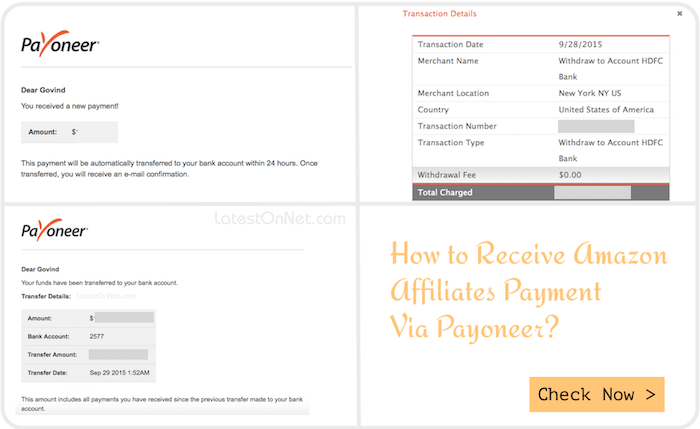
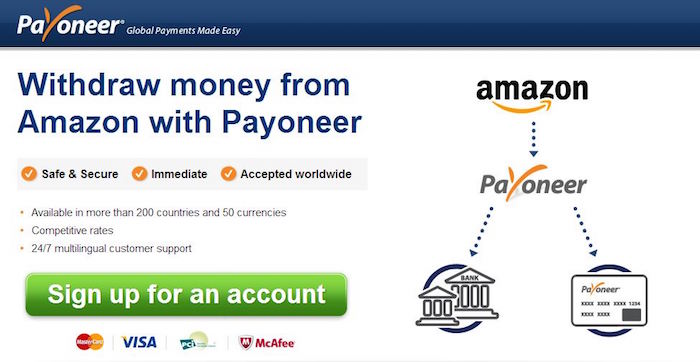



In “Bank Account Holder Name” on amazon.com what name you provided? Because in Payoneer account it is not displaying any name under U.S payment service.
2. Do you need to upload extra documents which are requested by Payoneer to get money or that is optional step?
Hey Arun,
You need to give the same name that you had given while signing up for Payoneer. And it will be better if you link any bank account with the same name to Payoneer.
Yes, you may need to submit some documents before start receiving money in your account for safety purpose. Just upload any Government issued document on the same name.
Do ping us if you’ve any more issue on this 🙂
“Receive payments from global clients and withdraw the funds in your local currency…”
That’s what they claimed on their page but when I checked India in the option, there was a message- “bank withdrawals are not yet supported in this country”. I’m confused, it’s completely the opposite of what you wrote. Shed some light here? Also, exactly what kind of documents do I need to submit, again? PAN card documents or what? How did you do it?
Hi Rose,
I think you’re on wrong page. As you can see in the article, I personally tried and got my last month amazon.com earnings through Payoneer. Are you using any kind of proxy? If yes, disable it and click this link Payoneer India that will redirect to Payoneer India and you can signup there.
Coming to documents, you need to submit a valid copy of your photo-ID in order to receive funds from US and Europe companies. I had submitted PAN card to get approval.
Hope it helps. You can ping me directly here [govind at latestonnet Dot Com] if you’ve still have any kind of issue.
Hi,
Thanks for this nice article.
I have couple of questions though.
If you check the screenshot you have set, when we select pay me by direct deposit option, it states that for US associates only.
Now when I will register with amazon.com affiliate program I will have to mention my country as India or US? If I say I am from India then would that not be violation. Suppose if I say US then I have to provide other US address or other information for verification which I will not have.
Regards,
Om
Hello Om,
First you’ve to register on amazon.com affiliates as Indian affiliate user and then you’ve to change your payment method to ‘Pay me by direct deposit’ and give the details you receive from your Payoneer account. Hope it helps, do ping us if you’ve any kind of other doubt on this.
this is the fabulous post.my amazon earning have reached threshold.
Hello Sir, I am an amazon.com associate. I have signed up for payoneer few weeks ago and I have got my first payment. But when the payoneer sent the payment to my bank account it refunded it and gave an error that it is due to my invalid beneficiary details. What should I do? Is it because my name on bank account is a little different from that in payoneer account?
Please reply and give solution.
Hi Sarfraz,
Yes, it’s probably because of the wrong details given by you while registering account. Your amazon.com account details, bank details and Payoneer details all should be same.
Just contact Payoneer team, explain them the issue and send them the documents for account verification purpose and they’ll resend the payment to your account.
Hope it helps.
I just created account on Payoneer Govind. It’s in approval stage now. Thanks a lot for sharing Payoneer Review.
Hey Govind,
Its been like 3 months I havnt received payments from Amazon since the cheque gets returned. Glad I found this but I still have few doubts I tried verifying them via amazon and got this response. https://prntscr.com/aii9fl
Actually I did verified my tax information before as an Indian so do I have top alter them again. Please guide me a little on that, I have even mailed Payoneer related to my queries will update you as soon as I get any response.
Hi Ashutosh,
I’ve replied to your message and hope your issue is sorted out now. If you’re still facing any kind of issue, just ping me.
Thanks Govind, Applied for Direct payment via Payoneer this month and today I have received the amount.
Since I had few payments already processed via checks and they got returned to amazon, I had to talk with amazon executives to change the payment method for already processed payments and without any hassle they agreed to it.
Thanks again for this awesome post.
Hi Govind,
I have the same problem as Ashutos, but I am from Sweden. Amazon is telling me this but since I am in Sweden:
https://prntscr.com/aii9fl
How did you help him solve it? I have my amazon account setup with Payoneer but they don’t want to pay me there.
Many thanks,
Alex
Hi Alex,
I’ve covered your issue in the previous comment. Please do check that out and let me know if you still have any doubts on this.
Hello,
I have open an account in Payoneer, when I have login then I have got a message “Add Purpose Code”. Please guide me which purpose code should I select for receiving funds for Amazon.com.
Please guide me. Waiting for your reply.
Thanks
Nikhil
Hi Nikhil,
I’ve updated the post with Purpose code for Payoneer.Check it out.
Thanks for this excellent post! I have one question, though. Do the funds get transferred as forex or in Rupees? I’m asking because I currently get paid by Amazon by check and because it is forex, I don’t have to pay service tax. If Payoneer is doing the conversion and asking for purpose code am I not being paid in rupees, therefore I’ll be liable for service tax? I also get smaller payments through direct wire transfer from another company, and my bank asks me for the purpose code every time.
As you can see in the screenshots, once Payoneer receives the funds it automatically transfers the fund to your bank account in local currency. Coming to Purpose Code in Payoneer, once you select any purpose code it’ll be selected for all the transactions you make on Payoneer. Yes, some ask for Purpose code on every forex transaction – example is PayPal.
I also have another question – In an above comment, you said “First you’ve to register on amazon.com affiliates as Indian affiliate user and then you’ve to change your payment method to ‘Pay me by direct deposit’ and give the details you receive from your Payoneer account. Hope it helps, do ping us if you’ve any kind of other doubt on this.”
There seems to be a problem with this because even if you are an Indian affiliate, you have to pay US taxes if you provide a US bank account. I also have problems with my checks getting lost in the mail, so I asked customer support if I could open a US P.O. box where I can get my checks sent and use a courier service to forward them to me in India. I was told that it’s more complicated than just change of address. If I do that I will be asked to change my tax information.
Won’t this also apply to using Payoneer? If I provide a US bank account number and ask for direct deposit, I will also be required to provide a tax ID and submit a “W” form.
No, you don’t have to pay US tax, if you follow the steps mentioned in the post. After creating the account, complete the tax interview as Indian Affiliate. Once you have done with the tax interview, you can go for changing Payment method and enter the Payoneer info. I’ll try to write one more post on clearing amazon.com affiliate tax interview.
Hello Govind,
I liked your post so much, I have been looking for this and it helped me alot.
But would you help me on how to fill the Tax Information on Amazon if I use Payoneer? I’m confused because I will be using an ‘American Bank’ for transactions.
Hope you reply.
Hi Saurabh,
I’m glad it helped you in any way.
Coming to tax information, I didn’t make any change in the tax information while opting for Payoneer to receive funds. It’s same as when I used to receive payment through cheques. I think tax information is to be given once, when you first signup for amazon.com affiliates. If anyone is signing up for amazon affiliates now, I would recommend to opt for ‘Cheque’ as payment method first and enter the tax information on the basis of Non-US resident and then once the tax interview is over, change the payment method to direct deposit by entering Payoneer information.
Hope it helps. I will try to write another article on clearing Tax interview for Non-US Residents.
~
Govind Choudhary
Shall I have to complete the tax interview for getting my funds to payoneer , I am indian resident using Amazon US Assocites ! Reply soon
Yes, initially you need to complete the tax interview as you’re a Non-US-Resident and then you can opt for Payoneer as a Primary method for receiving your earnings from amazon.
Hi Govind, I am now having a huge problem with this, hope you could help me out. I originally was able to input the US Bank information from Payoneer into Amazon’s Direct Deposit information around a week ago.
I however decided to reenter the information today, just to make sure that I have everything correct before I get paid, since Amazon puts ***** onto the ABA and Account Number. I am just double checking on all information.
Now though I keep on getting an error when I press submit with Direct Deposit! Amazon customer service is not very helpful as they say they dont support payoneer since I am an international member. My only option is checks or gift checks 🙁
Is there a way around this? Thank you…
Hey Richie,
Yes, once you’ve entered the direct deposit account information, those fields will go blank to protect your information. BTW, Why you’re re-entering the info. Did you make a typo? Don’t worry if you’ve entered the wrong info payment will not proceed.
Also, If you’re not able to edit the Direct Deposit information, try changing your payment method to Pay Via Checks or Gift Card and then again switch to Pay via Direct Deposit. Let me know if it worked for you! Mail me if the issue persists 🙂
Hey buddy!!
You did a great job. Thanks for solving our issues while accepting payment from Amazon.
Cheers!!
Such an useful post for amazon affiliates. Thanks Govind.
Hello
Please help me out in amazon it is asking tax information… As i m indian what to be filled up…
Can We Directly transfer from amazon to bank account, if yes what is the threshold to reach to transfer the earning?
If you’re a US resident then yes.(FYI: Talking about amazon.com) 🙂
Hey..
I choosed direct deposit payment method for Amazon.com affiliate and using payoneer service. But when I asked amazon.com customer service about my payment date, they told me I will not be paid via direct deposit. Because my payee address for check is of India. But I have given my payoneer bank account details of US in amazon.com affiliate..
Please help..
Hey Sanju,
Sorry for the late reply.
No, they do support Payoneer. Everyone is using it these days to get the Amazon.com associate payment. You should contact them again via Chat. Make sure you’ve completed the tax interview before changing the Payment method.
Hope it helps 🙂
How much do you think or feel you have to sell on Amazon as an affiliate before you start to earn good Amazon affiliate commissions?
Absolutely a great stuff. Thanks. Just changed my payment method and hope to receive money in my Payoneer account.
Hey….
Does Payoneer also help in amzon australia payments ?
Thanks for the Update. it was really appreciated. now I have a better approach to using the Amazon Affiliate program